Digital Trust for Business Documents
Create tamper-proof PDF documents with Adobe Acrobat trusted verification. Digital signatures provide instant authenticity proof for compliance, audits, and legal validation.
Certify your PDFs haven’t changed since you sealed them - no uploads, no portals
Certify that your documents came from your company with a Publisher Identity OrgID (AATL or EU Advanced)
Easily demonstrate exactly what you documented and when.
Our certificates are recognized by Adobe Acrobat and eIDAS. 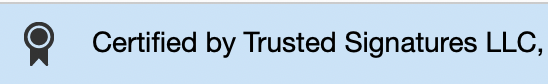
How PDF Digital Signatures Prove Authenticity
When a PDF is sealed with a digital signature, it gets a unique fingerprint. From that moment on, any change — even a single word — will break the seal and be detected.
- Finance & Operations: Embed sealing into your existing processes to eliminate manual handoffs, reduce operational overhead, and cut data-transfer costs.
- Security & Compliance: Maintain airtight data privacy and auditability by keeping documents on-premises; avoid third-party exposure and streamline regulatory reviews.
- Product & Developers: Rapidly integrate a single /sign API or CLI command into your apps—no external dependencies, no session state, and no complex routing.
Adobe Acrobat verifies this automatically and shows a blue certified banner when the document is authentic and unchanged. This gives your agreements, reports, and records legal standing and protects your organization against tampering and fraud. Learn more about our security features and implementation options.
How PDF Sealing Works
(Click any step to learn more)

Step 1: Create a unique fingerprint

Step 2: Lock with your certified seal

Step 3: Distribute

Step 1: Acrobat verifies the embedded seal

Step 2: It compares the sealed fingerprint to the document data

Step 3: If the it’s a match, the document is authentic
- The PDF is unmodified since it was sealed
- It came from the indicated signer
- Nothing has changed since it was sealed
- Acrobat displays this at the top of the PDF:
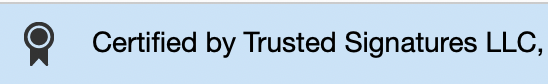

If the fingerprints don’t match, it’s been modified
- The PDF is tampered
- The document cannot be trusted
- Acrobat displays this at the top of the PDF:
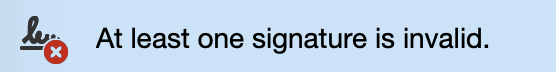
Defensible Documents - Every Time
The simplest, most affordable way to prevent document fraud—dramatically cheaper than building yourself or doing nothing.
- Trust: No one can alter invoices or contracts without detection.
- Pass audits: Regulators see Adobe’s Certified banner instantly.
- Protect your reputation: Clients know your documents are authentic.
Publisher - Trusted PDF Sealing offers a one-step, run-and-done service that handles cryptography, certificate lifecycle, and PDF manipulation so teams can secure files without PKI complexity.
Ready to get started? Try our CLI tool, explore our API, or set up Zapier automation. Check our pricing or browse our Identity FAQ for common questions.
Learn more about our security features and easy-to-use tools.
Want peace of mind?
Trusted Signatures provides the fastest, most affordable, secure PDF signatures on the internet.